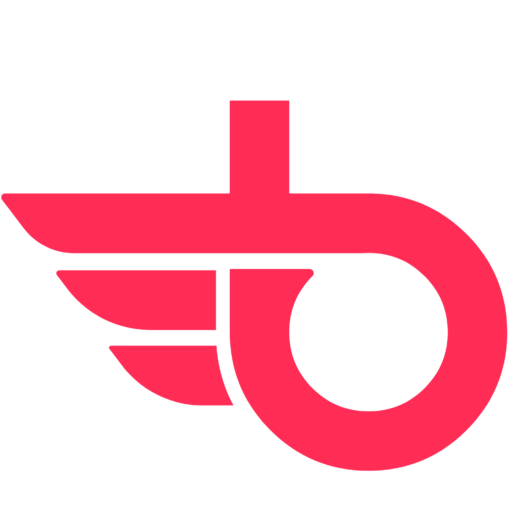Introduction to Microsoft Bookings
Microsoft Bookings is a cloud-based scheduling tool that helps businesses manage their appointments. Designed as part of Microsoft 365, it simplifies the booking process, allowing customers to schedule appointments online easily. With Microsoft Bookings, businesses can automate and organize appointments, reducing manual work for staff.
Microsoft Bookings is ideal for businesses that rely on scheduled services. These include medical clinics, salons, consultancy firms, and any other business that requires time-based appointments. The platform integrates seamlessly with other Microsoft tools, enhancing productivity and organization.
In this article, we will explore the features of Microsoft Bookings and how businesses can leverage them. Whether you’re running a small business or managing a large team, this tool can streamline your booking process.
Key Features of Microsoft Bookings
1. Online Appointment Scheduling
One of the most important features of Microsoft Bookings is its online scheduling capability. Customers can visit your booking page and choose the service they want. The interface is easy to use and allows clients to book without calling or emailing.
This feature is highly customizable. Businesses can create different service categories, set appointment times, and define how long each session will last. You can also set working hours for each employee, ensuring that only available slots are offered to clients.
2. Integration with Calendar and Teams
Microsoft Bookings integrates with your business calendar, making it easier to manage appointments. When a client schedules a booking, it automatically appears on your calendar, syncing with Microsoft Outlook. This reduces the chance of double-bookings and keeps everyone on the same page.
For teams working remotely, Microsoft Bookings integrates with Microsoft Teams. This allows virtual appointments to be scheduled seamlessly. Teams meetings are generated automatically for online appointments, simplifying the process for both customers and employees.
3. Automated Notifications and Reminders
Once an appointment is booked, Microsoft_Bookings sends automated notifications to both the customer and the staff. These notifications confirm the booking details and help reduce no-shows. You can also set up reminder emails that will notify customers of their upcoming appointments.
This feature saves time and reduces the number of missed appointments, helping your business operate more smoothly. Customizable reminders allow you to choose the time and content of the messages, ensuring they meet your needs.
Benefits of Using Microsoft Bookings
1. Save Time with Automation
Microsoft_Bookings allows businesses to save time by automating the entire appointment scheduling process. Instead of handling each appointment manually, the system manages bookings in the background. This lets staff focus on more important tasks.
The platform also helps businesses manage peak times by ensuring appointments are distributed evenly. With this, you avoid overbooking and keep operations running smoothly.
2. Improve Customer Satisfaction
Customers love the convenience of booking appointments online. Microsoft_Bookings provides them with 24/7 access to your schedule, meaning they can make appointments whenever it suits them. This boosts customer satisfaction and increases the likelihood of repeat bookings.
By automating reminders and confirmations, you provide an even better customer experience. Clients appreciate being reminded of their appointments, which helps them avoid missing important meetings or services.
3. Easy Access to Reports and Data
Microsoft_Bookings offers detailed reporting on appointments and business performance. These reports provide insights into the most popular services, busiest times of day, and the performance of individual staff members. You can easily export these reports and analyze them for business improvements.
How to Set Up Microsoft Bookings
1. Create a Booking Page
To get started with Microsoft_Bookings, the first step is to create your booking page. This is the public-facing webpage where clients can view available services and choose appointment times. You can personalize this page by adding your company logo, brand colors, and service descriptions.
2. Add Staff and Set Availability
Once the booking page is created, the next step is to add your staff members and define their availability. This ensures clients can only book during times when your team is available. Each staff member can have unique working hours, which makes it easy to manage multiple employees.
3. Configure Services and Booking Rules
You can customize the booking page by adding specific services, defining appointment durations, and setting prices. Microsoft_Bookings allows you to control how far in advance appointments can be made and whether same-day bookings are allowed.
Microsoft Bookings for Different Industries
1. Healthcare Providers
Healthcare clinics and medical professionals can use Microsoft_Bookings to streamline patient scheduling. With automated appointment reminders, patients are less likely to miss their appointments. Clinics can also schedule follow-ups and consultations easily, improving patient care.
2. Beauty Salons and Spas
Beauty salons and spas benefit greatly from Microsoft_Bookings. Customers can book services like haircuts, massages, or facials online, choosing the time that works best for them. The automated reminders help reduce missed appointments, which means salons can maximize their time.
3. Financial Consultants
Financial advisors and consultants often have packed schedules. Microsoft_Bookings allows clients to schedule consultations without back-and-forth emails. It also integrates with Microsoft Teams for virtual meetings, providing an efficient way to conduct consultations.
Customization Options for Businesses
1. Branding Your Booking Page
Microsoft_Bookings allows businesses to fully customize their booking page. This means you can include your brand’s logo, colors, and messaging. The customization options make sure your booking page matches your business identity, helping build trust with clients.
2. Multi-Location Support
If your business operates in multiple locations, Microsoft_Bookings has you covered. You can create booking pages for each location, allowing customers to choose the site that’s most convenient for them. Each location can have unique service offerings and staff availability.
Pricing and Plans for Microsoft Bookings
Microsoft_Bookings is included in many Microsoft 365 subscriptions, making it a great option for businesses already using Microsoft products. For those without a Microsoft 365 plan, separate pricing options are available. Businesses can choose from different packages based on their needs, including monthly and yearly subscriptions.

FAQs About Microsoft Bookings
1. What is Microsoft_Bookings used for?
Microsoft_Bookings is a tool that helps businesses manage appointments. It simplifies the scheduling process and integrates with calendars for easy tracking.
2. Is Microsoft_Bookings part of Microsoft 365?
Yes, Microsoft_Bookings is included in certain Microsoft 365 subscriptions, making it available to users with these plans.
3. Can customers book appointments online with Microsoft_Bookings?
Yes, customers can book appointments online using the customizable booking page created through Microsoft_Bookings.
4. Can I integrate Microsoft_Bookings with other tools?
Yes, Microsoft_Bookings integrates with Microsoft Outlook, Teams, and other Microsoft products, making it a seamless part of your workflow.
5. How does Microsoft_Bookings help with reminders?
It automates reminder emails to both customers and staff, reducing no-shows and missed appointments.
Conclusion
Microsoft_Bookings is a powerful scheduling tool that helps businesses manage appointments efficiently. Its easy-to-use interface, combined with its integration with other Microsoft products, makes it a top choice for businesses of all sizes. By automating reminders, syncing with calendars, and offering online booking, Microsoft_Bookings boosts productivity and customer satisfaction.